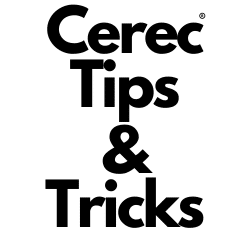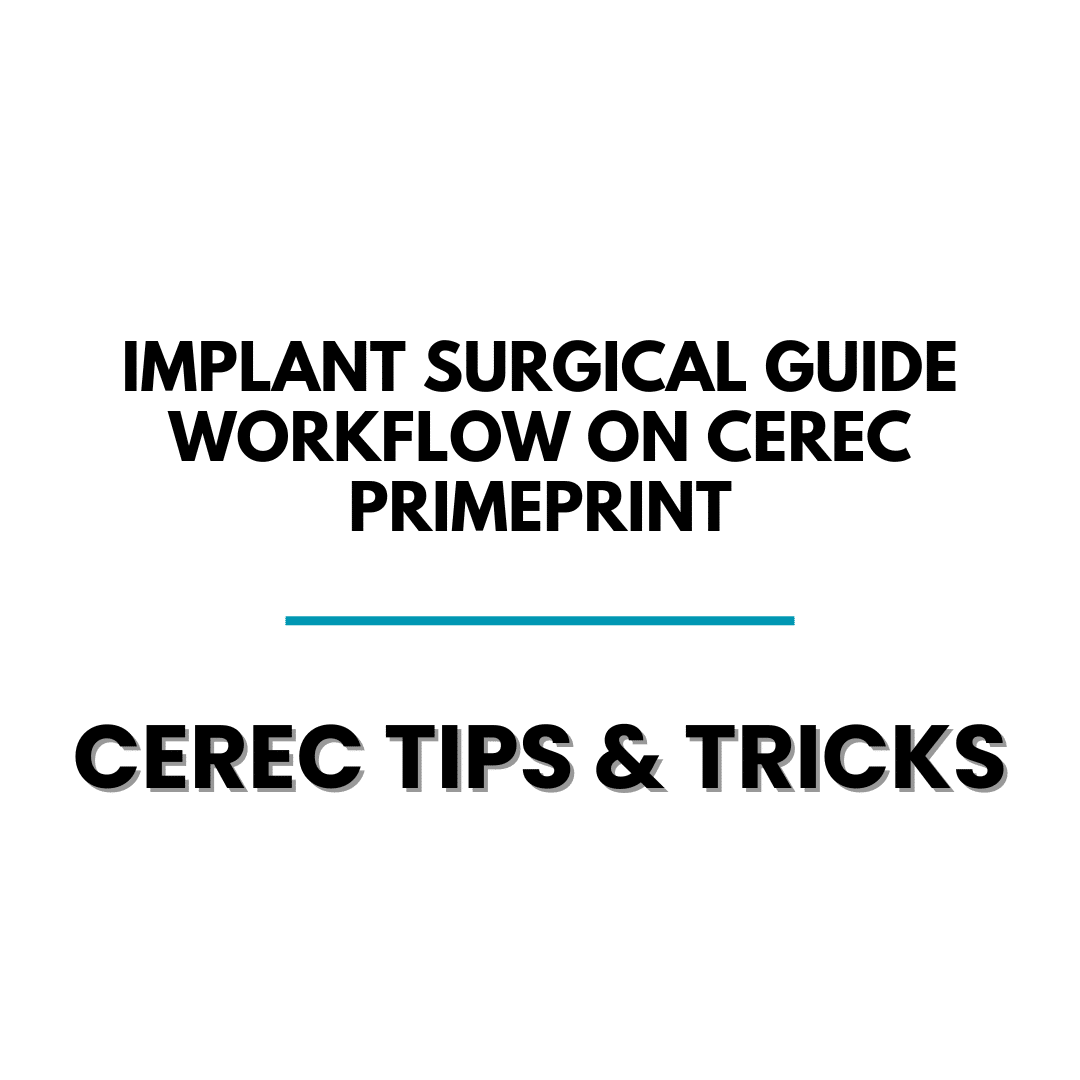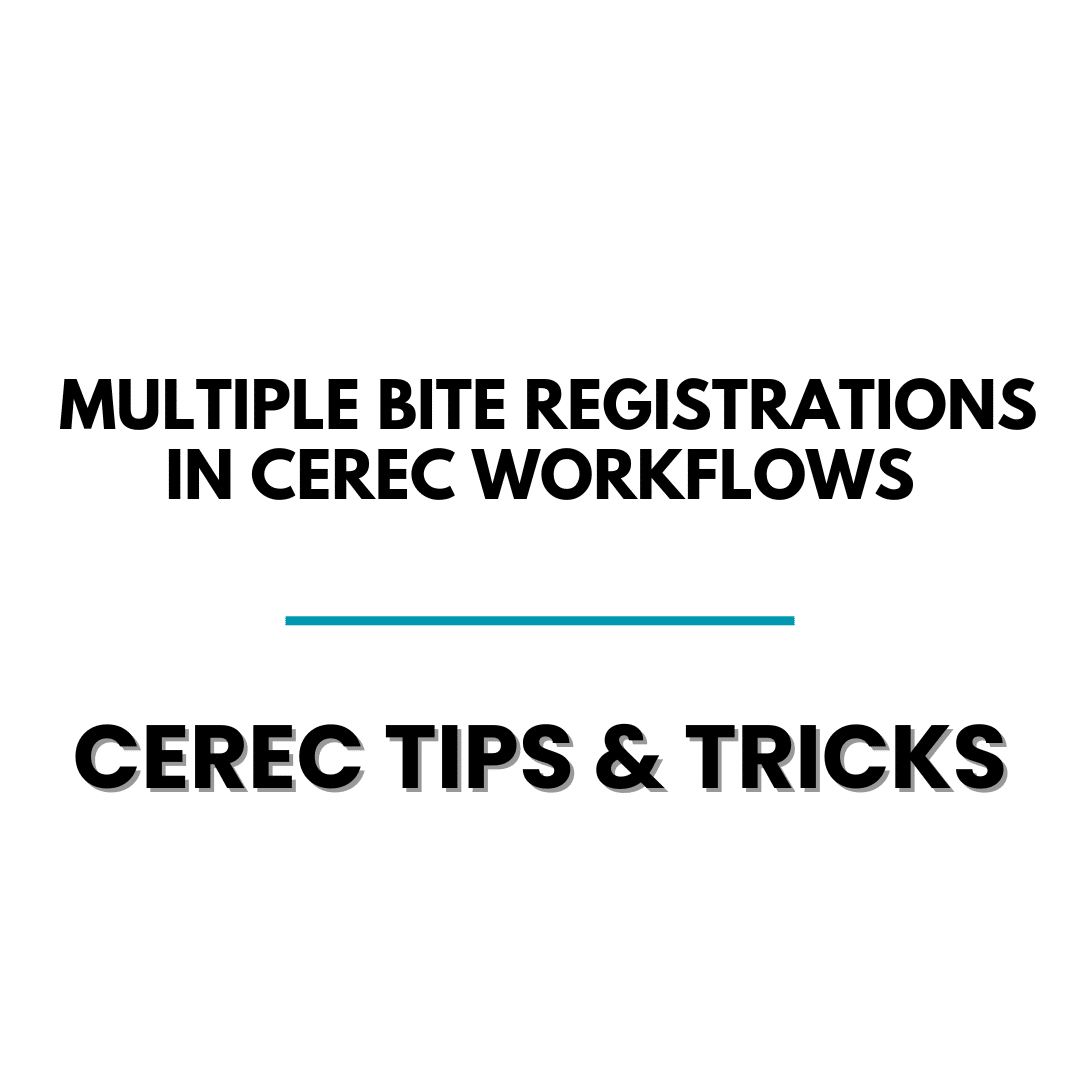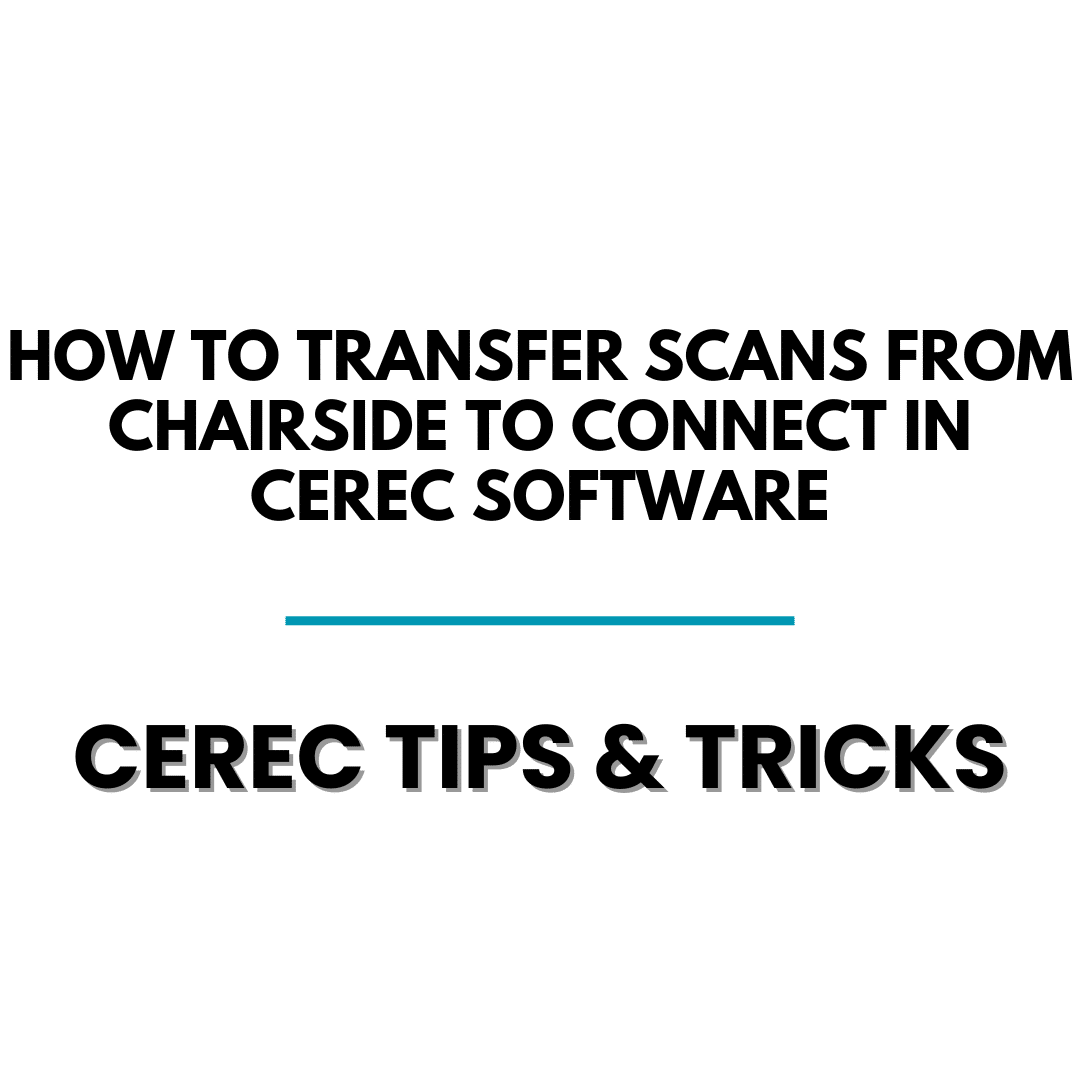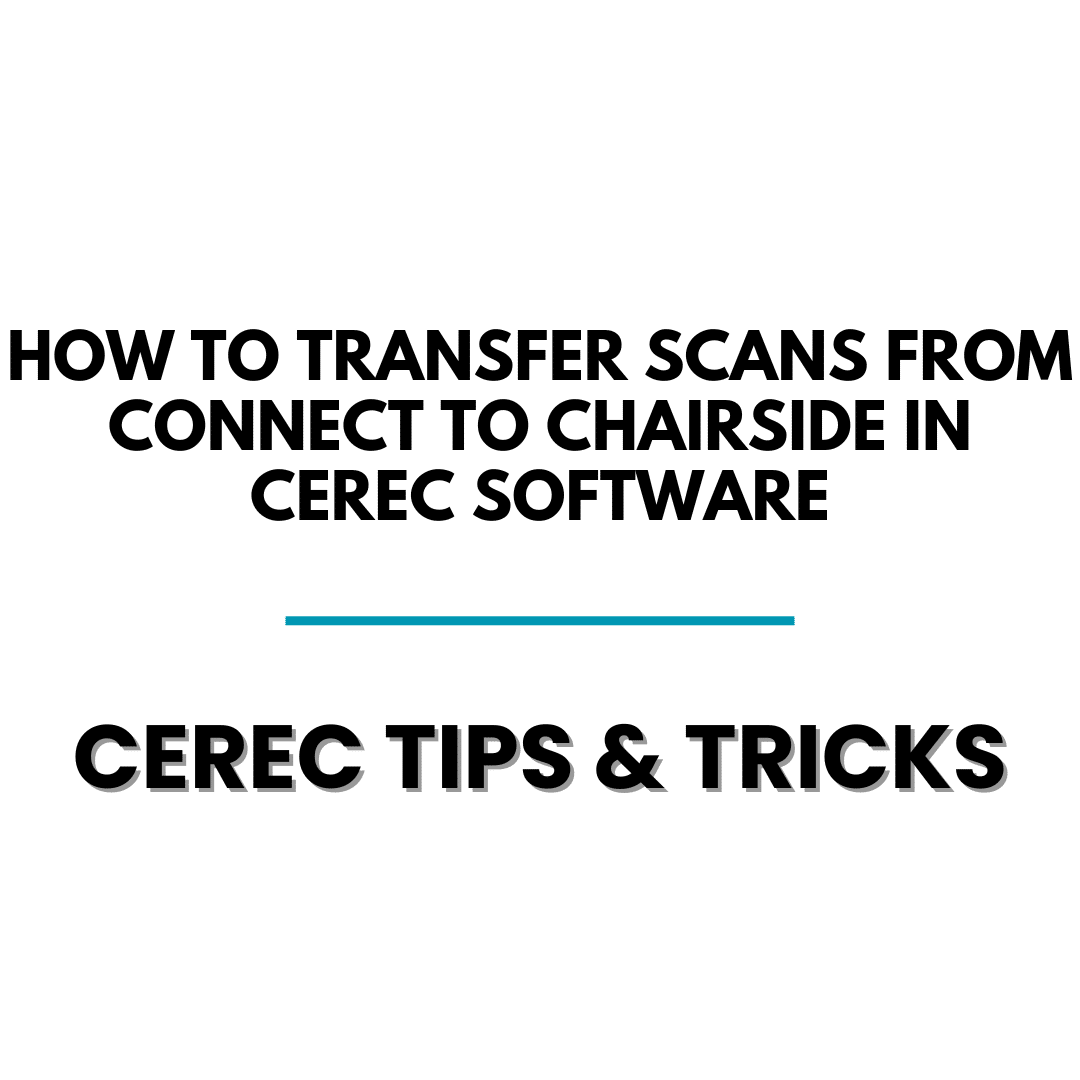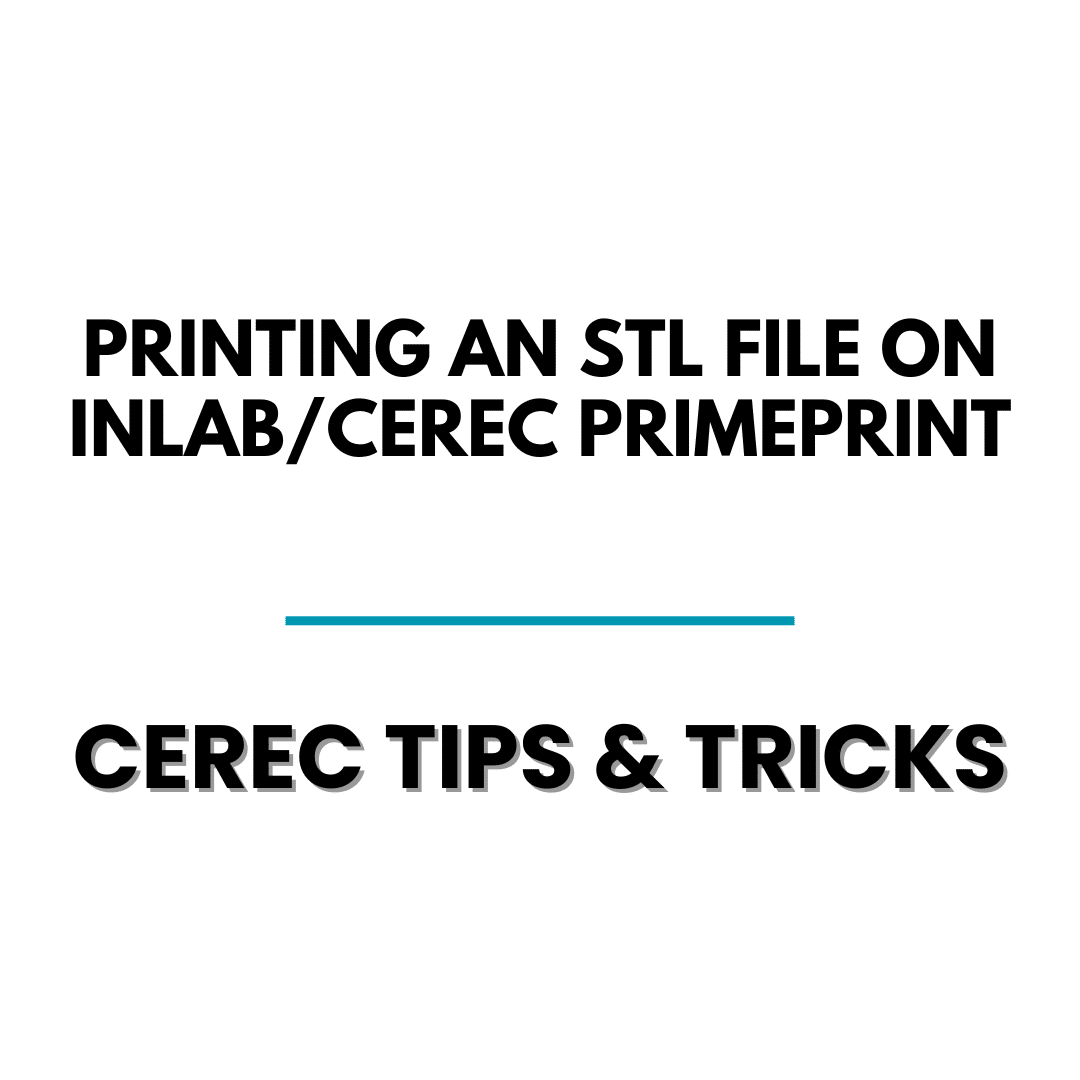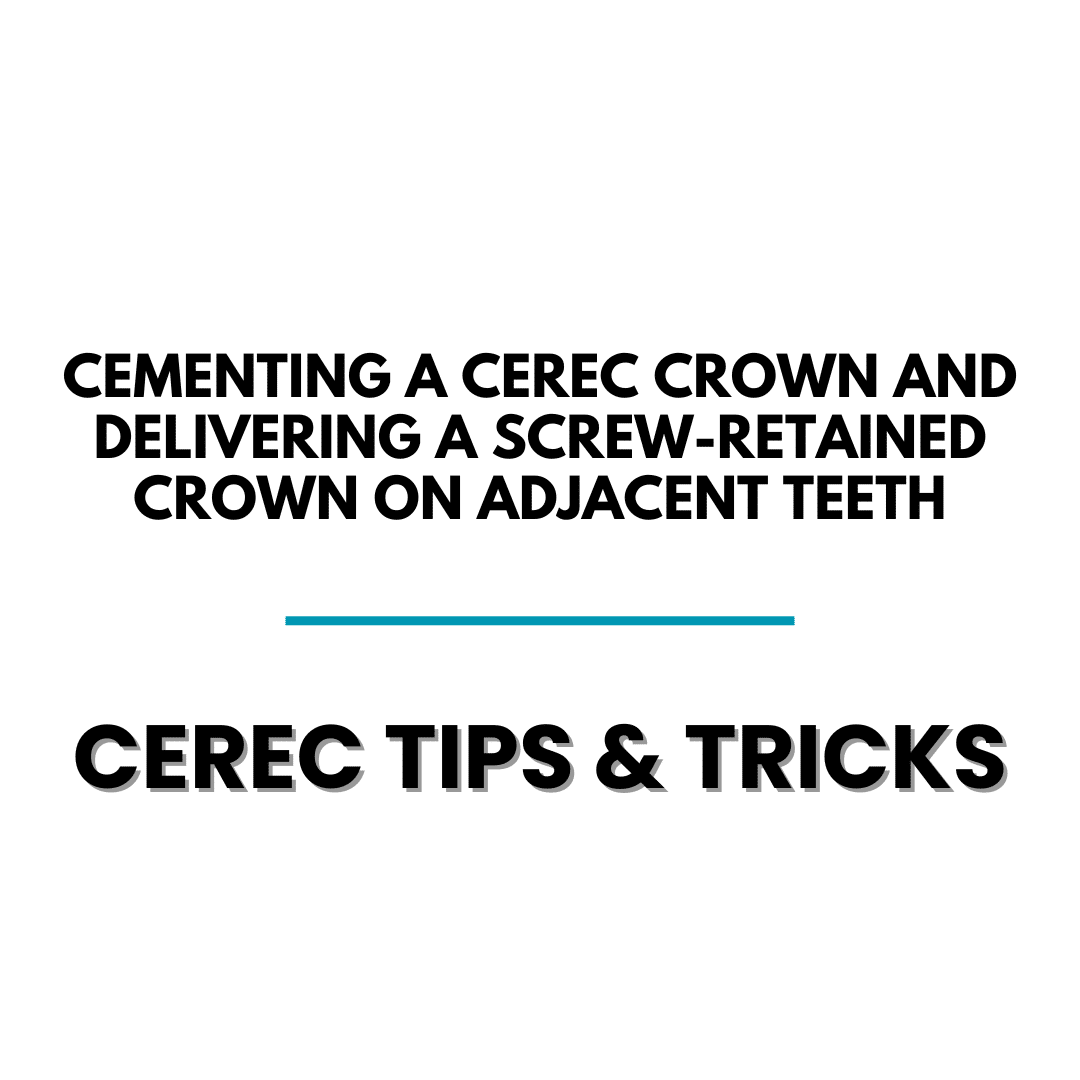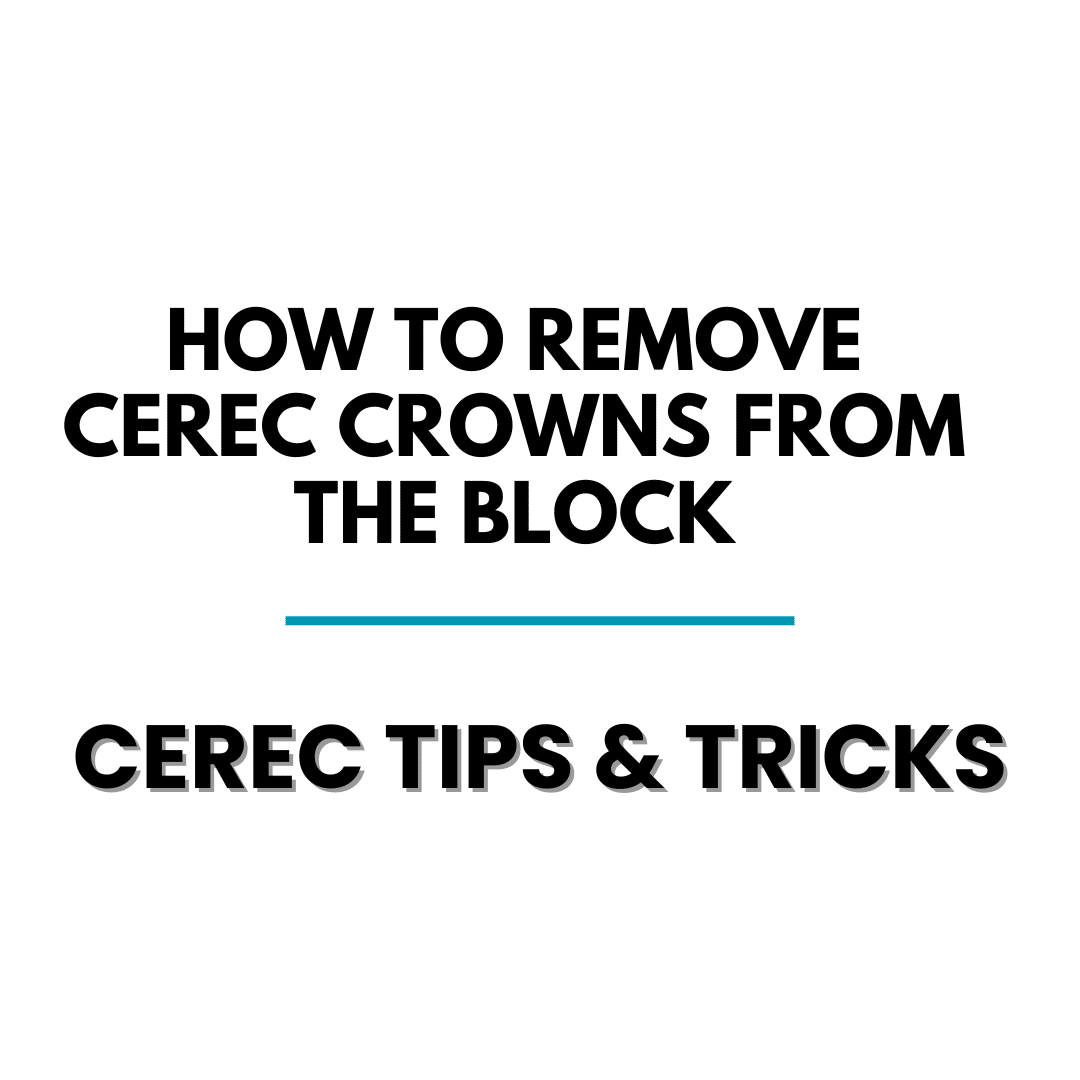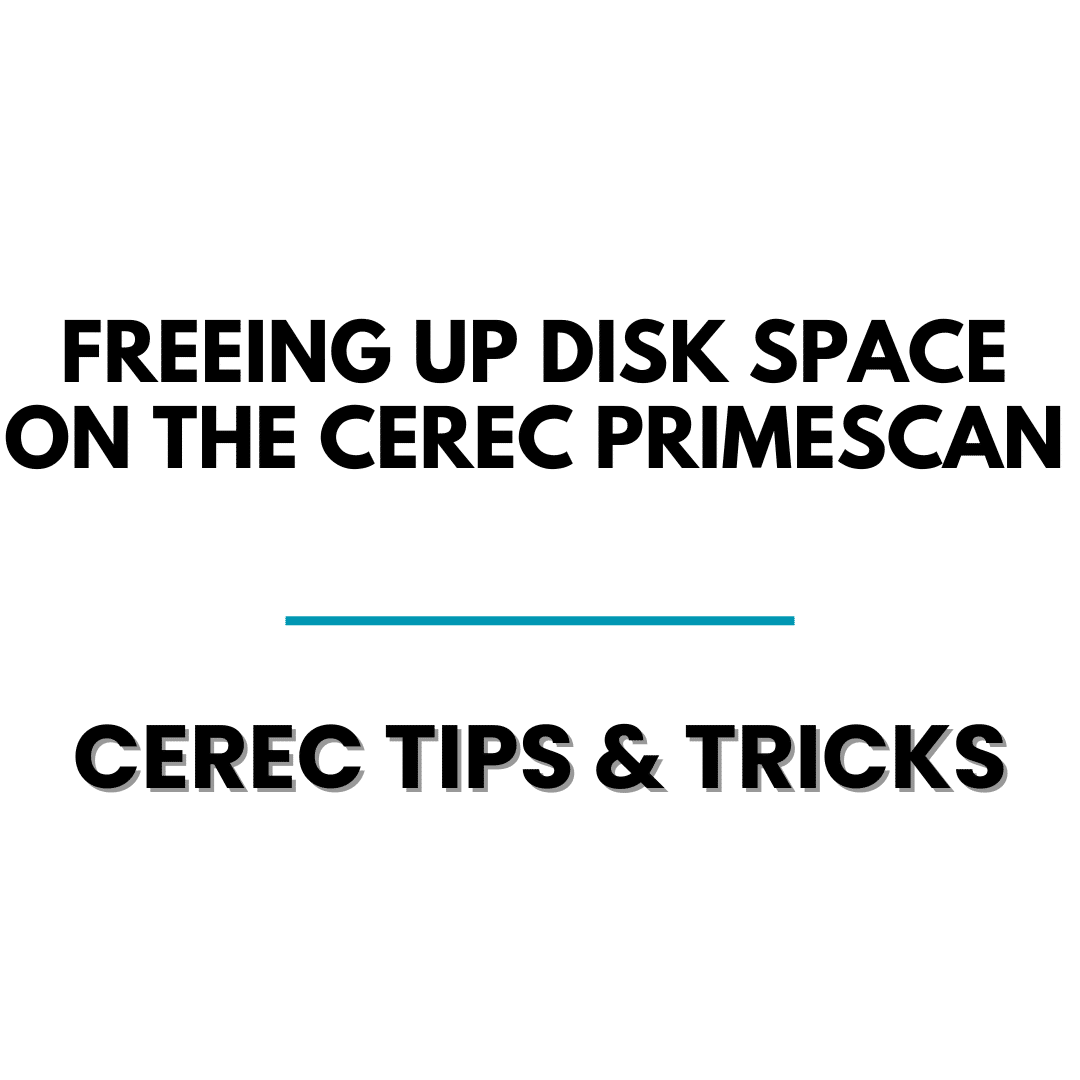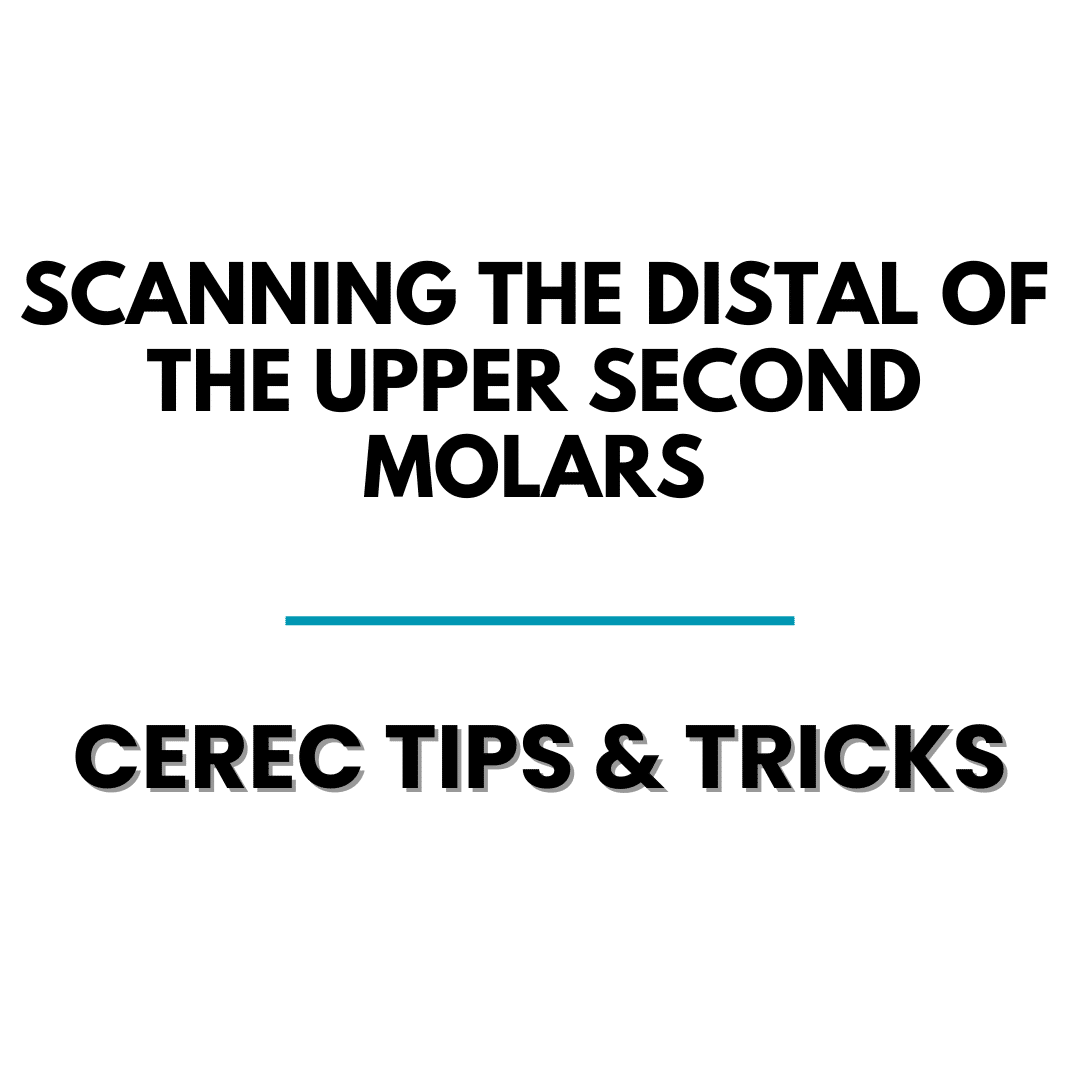The Ultimate Workflow for Printing an Implant Surgical Guide on Cerec PrimePrint Modern dentistry continues to revolutionize, bringing in advanced techniques and tools. One of the game changers is the ability to print surgical guides for dental implant placements. In this article, we’ll walk you through the complete workflow for creating a surgical guide using the Cerec PrimePrint system. Step-by-Step …
Maximizing Efficiency with Multiple Bite Registrations in Cerec Workflows
Maximizing Efficiency with Multiple Bite Registrations in Cerec Workflows Managing complex dental procedures often requires adaptability and the ability to pivot as needed. With Cerec’s advanced technology, dentists can leverage the power of multiple bite registrations to optimize their workflow for various dental procedures. But why is capturing two different bite registrations beneficial, and how can you effectively utilize this …
How to Transfer Scans from Chairside to Connect in CEREC Software
How to Transfer Chairside Scans to Connect Software Working with Dentsply Sirona’s CEREC system has revolutionized the way dentists operate, but the software nuances can sometimes be a bit tricky. Here’s a guide on smoothly transitioning from the Chairside software to the Connect portal. The Common Pathway: Direct Transfer Typically, transitioning scans from Chairside to the Connect portal involves: Navigating …
How to Transfer Scans from Connect to Chairside in CEREC Software
How to Transfer Scans from Connect to Chairside Software With Dentsply Sirona’s CEREC software, dental professionals are equipped with two powerful tools: the “Chairside” and the “Connect” software modules. Each has its specialized functions, but did you know you can easily move scans from Connect to Chairside? The Chairside to Connect transfer is a bit more obvious, but if you’re …
Printing an STL File on InLab/Cerec PrimePrint
Unlocking New Capabilities with PrimePrint: Using STL Files While the PrimePrint is widely recognized for its seamless integration with the Cerec workflow, its versatility doesn’t end there. One of the lesser-known but highly valuable features of PrimePrint is its ability to handle STL files and even Exocad files from sources outside the standard Cerec workflow. Steps to Print Using an …
Cementing a CEREC Crown and Delivering a Screw-Retained Crown on Adjacent Teeth
Cementing a CEREC Crown and Delivering a Screw-Retained Crown on Adjacent Teeth If you are a dentist planning to restore both a tooth-born crown and an implant crown on adjacent teeth at the same time, you might be wondering about the right sequence of operations. This article will provide you a step-by-step guide on cementing a crown and delivering a …
How to Remove Cerec Crowns from the Block
How to Remove CEREC Crowns from Sprue: Expert Tips & Tricks Introduction When it comes to dental restoration, CEREC technology has revolutionized the way we approach treatments. This article focuses on a crucial part of the milling process, once milled in the PrimeMill – the successful removal of a CEREC crown from its sprue. We’ll provide step-by-step guidance to make …
Freeing up Disk Space on the Cerec Primescan
The Cerec Primescan is a revolutionary system used in dentistry for digital impressions and designing restorations. It has significantly streamlined the dental workflow, providing greater accuracy and efficiency. However, like any advanced technology, the Primescan is not immune to performance issues that may arise over time. The Need for Optimization: As you use Cerec Primescan regularly, you might have noticed …
Optimizing Your CEREC Primescan: Mastering the Scan of Distal Upper Second Molars
When it comes to precision and innovation in dental technology, CEREC Primescan stands out. But, like all technologies, extracting its full potential requires skill and understanding. One particular area often poses a challenge – scanning the distal of the upper second molars. In this article, we’ll share invaluable tips to conquer this task effectively. Scanning the distal of the upper …