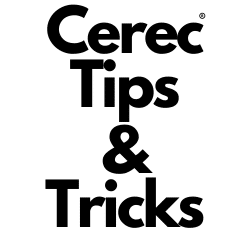The Ultimate Workflow for Printing an Implant Surgical Guide on Cerec PrimePrint
Modern dentistry continues to revolutionize, bringing in advanced techniques and tools. One of the game changers is the ability to print surgical guides for dental implant placements. In this article, we’ll walk you through the complete workflow for creating a surgical guide using the Cerec PrimePrint system.
Step-by-Step Workflow to Print a Surgical Guide
Follow the outlined steps below to efficiently navigate through the Cerec system:
- In PrimeScan administration, select Cerec guide.
- Check the box for prosthetic planning and click print under device in the administration phase.
- Design the future ideal crown position. Uncheck the box for constrained adoption under “positioning” in the design phase.
- Under “edit restoration”, adjust the baseline to craft the perfect shape for a molar implant crown.
- Select export/import, then opt for “export planning data”.
- Rename your file, choose the destination (typically desktop), and save it as an SIXD file (CEREC guide 3 workflow). Remember to keep the chairside software running with this case.
- Launch Sidexis software. Import this SIXD file, plan the implant positioning in SICAT, and upon completion, hit the “Treat” button. Export and save to your desktop.
- Return to the Cerec chairside software and select “import implant data”, found right below “export planning data”.
- Hit “Edit CEREC Guide” at the bottom of the design phase. After the initial proposal, modify the guide as needed.
- Click “Finalize”, advancing to the manufacture phase. From here, either send directly to the printer or bring it into inLab CAM software.
- To import into inLab CAM software, tap the + button. Pick the surgical guide from the list, rename it, and finally click the ->I button. This ushers you to the final production preview, where a simple click on “start production” will initiate the process.
Deep Dive into Cerec Implant Guides
Cerec implant guides offer precision and convenience. Manufactured using advanced CAD/CAM technology, these guides are pivotal for the accurate placement of dental implants. These guides can be milled on the Cerec PrimeMill or 3d printed on the Cerec PrimePrint (cheaper, quicker and QUIETER).
What’s the Role of Cerec PrimePrint?
Cerec PrimePrint is a cutting-edge 3D printer specifically designed for dental applications. Compact yet powerful, it has become an invaluable tool in many dental offices. Durable and highly accurate Cerec implant surgical guides, ideal for successful implant placements. 3d printing surgical guides is a very accurate, quick process that leads to tremendous results.
The Benefits of CEREC PrimePrint
Not only are these implant guides robust and precise, but they also offer:
- Same-day implant placement, reducing patient visits.
- A natural appearance, ensuring the restoration seamlessly integrates with the existing teeth.
- Longevity, given the strength and durability of the materials used.
- High accuracy, thanks to CAD/CAM technology.
Conclusion
The combination of Cerec’s advanced milling and PrimePrint’s 3D printing capabilities offers a streamlined, efficient, and accurate solution for dental implant placements. With these tools and the outlined workflow, dentists can provide quicker, safer, and more cost-effective implant solutions for their patients.