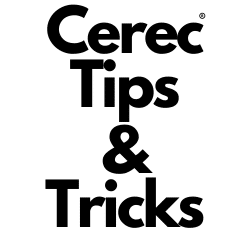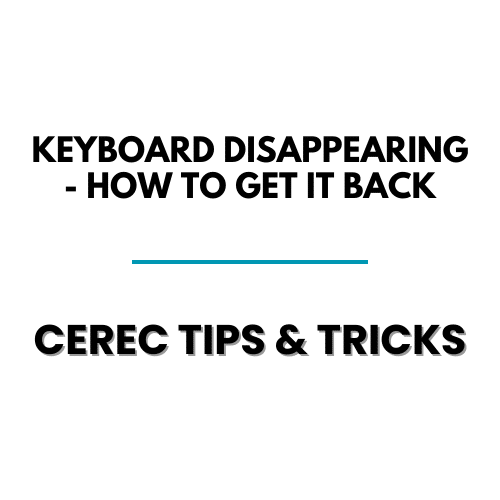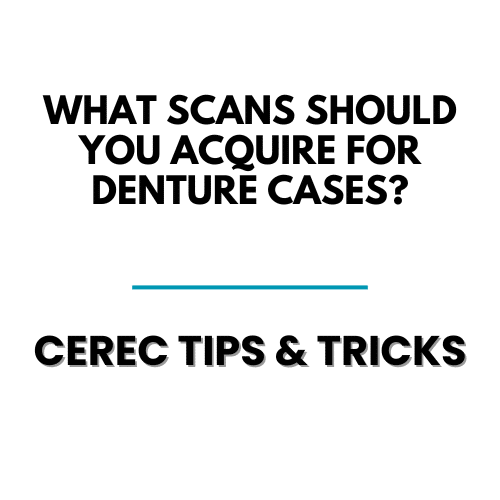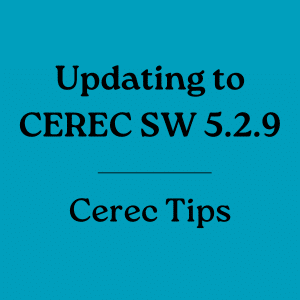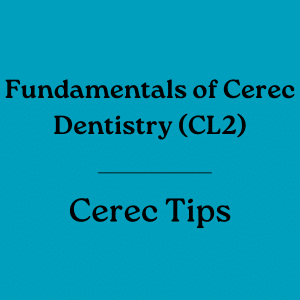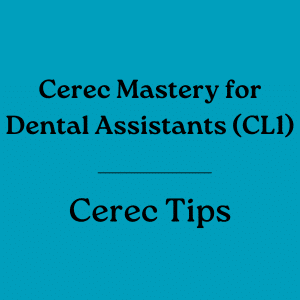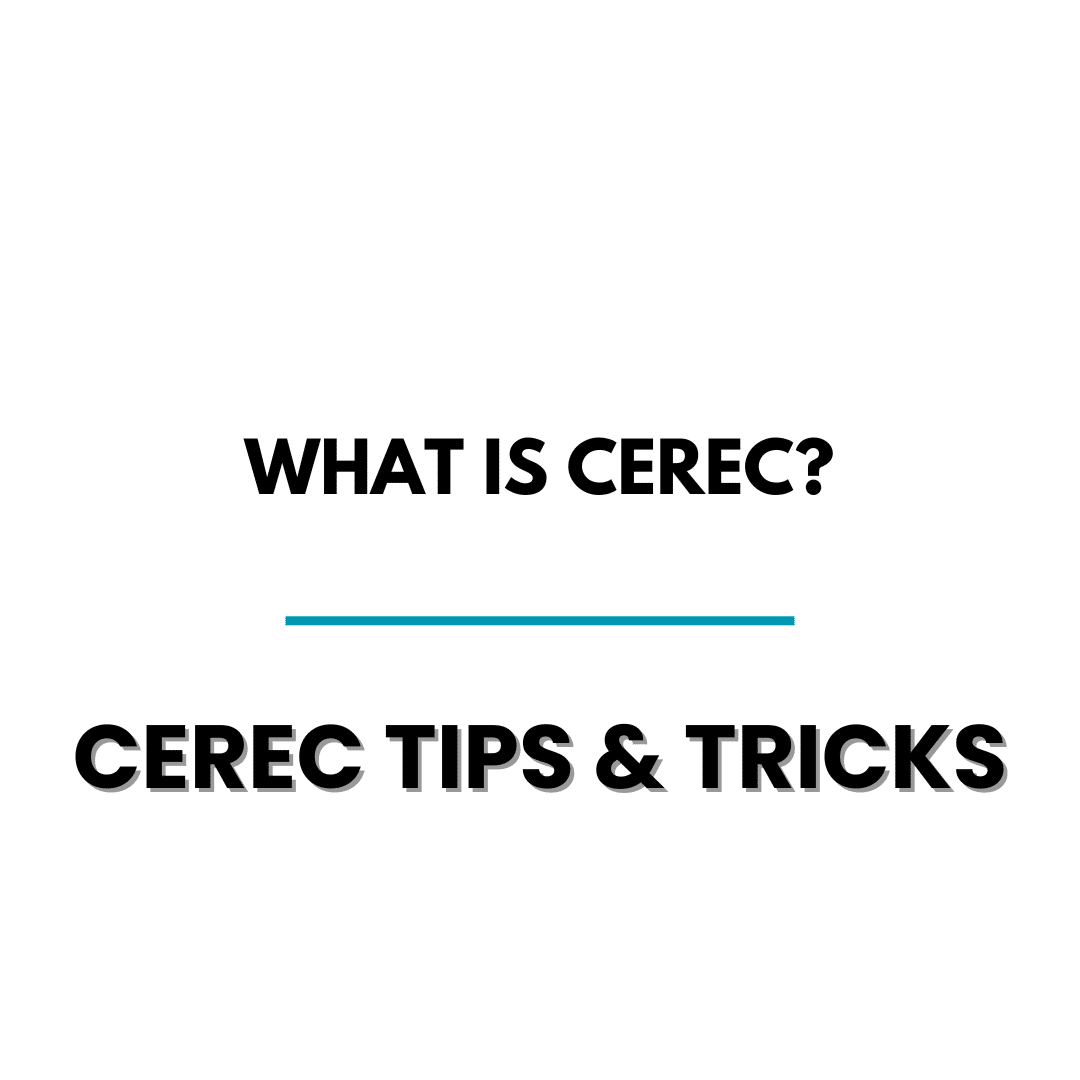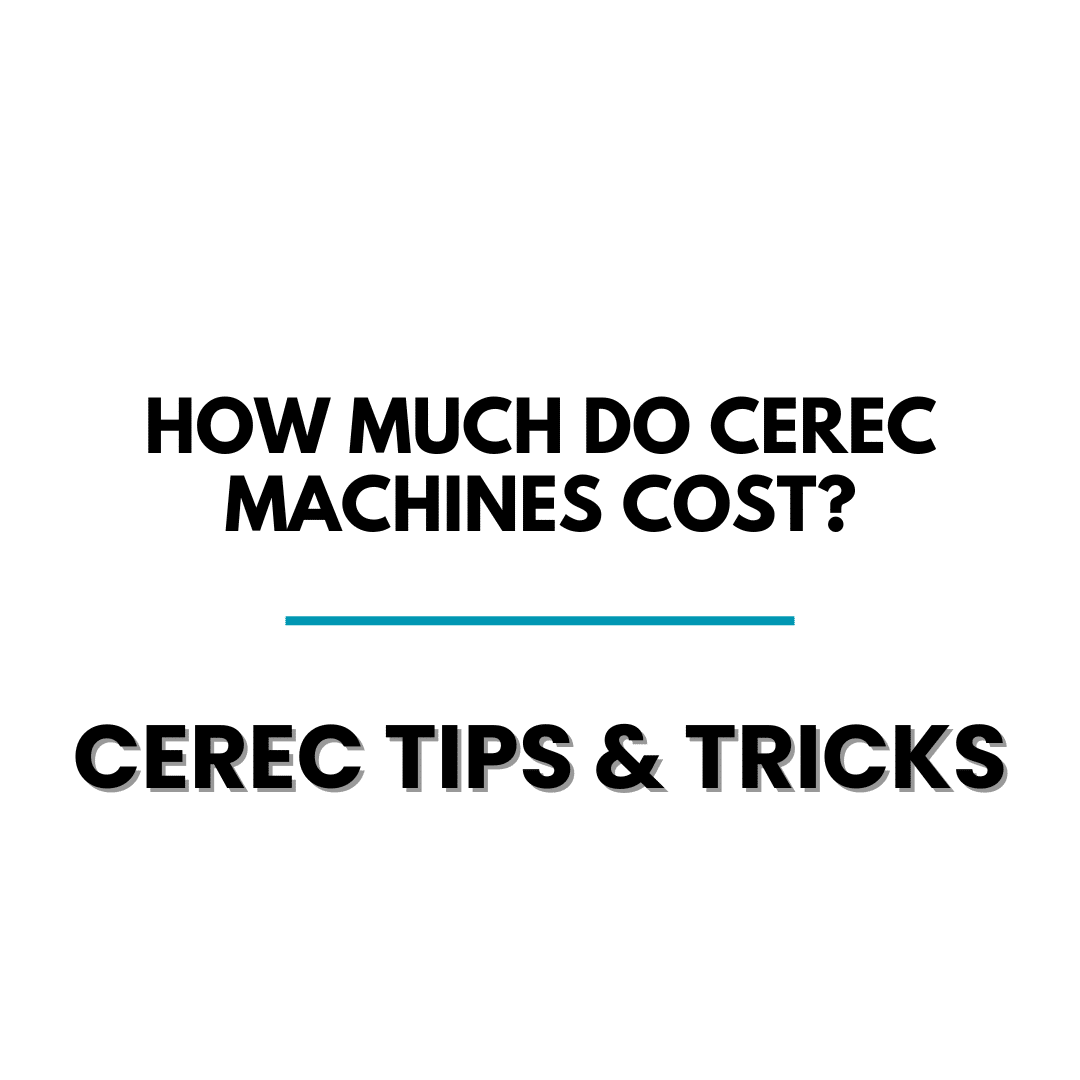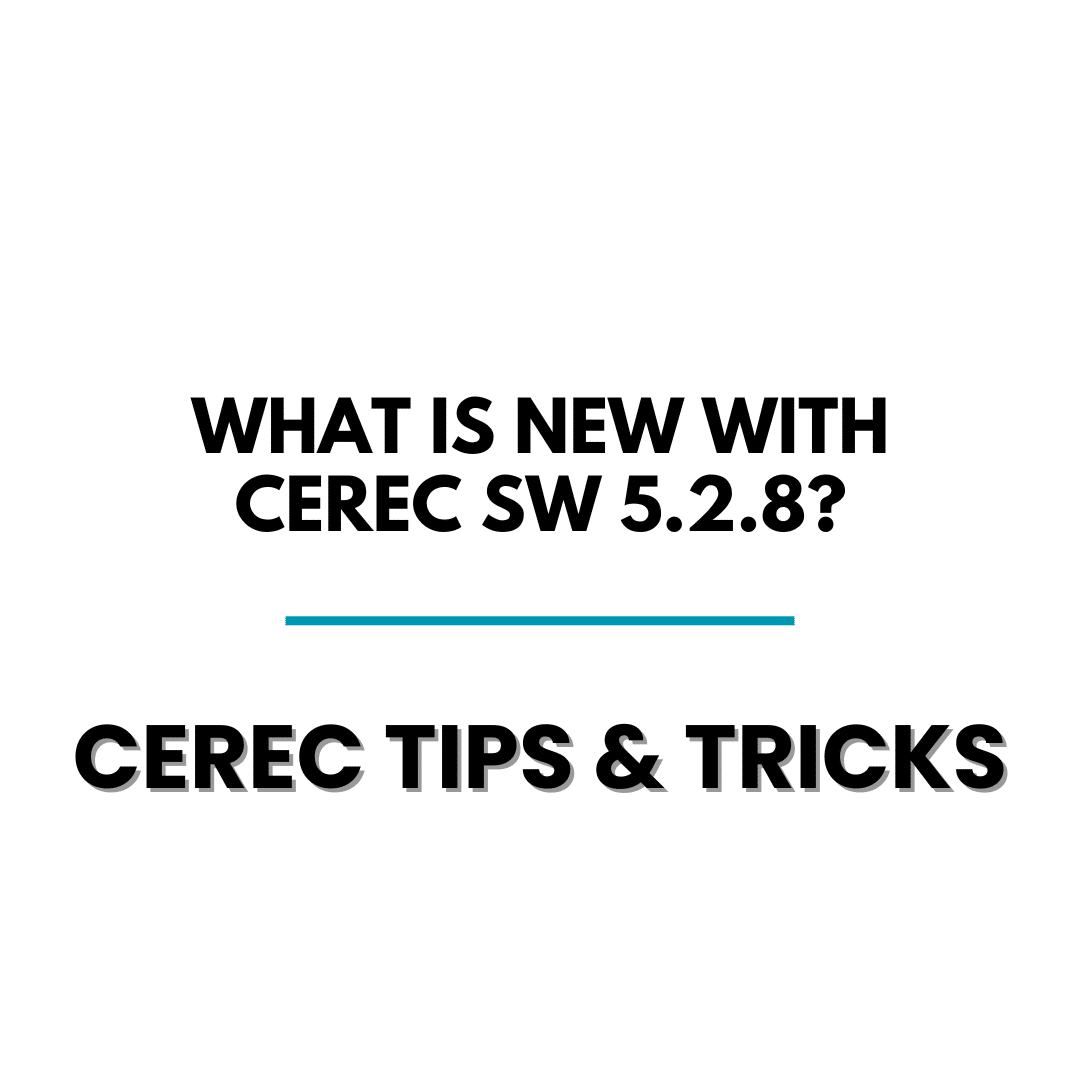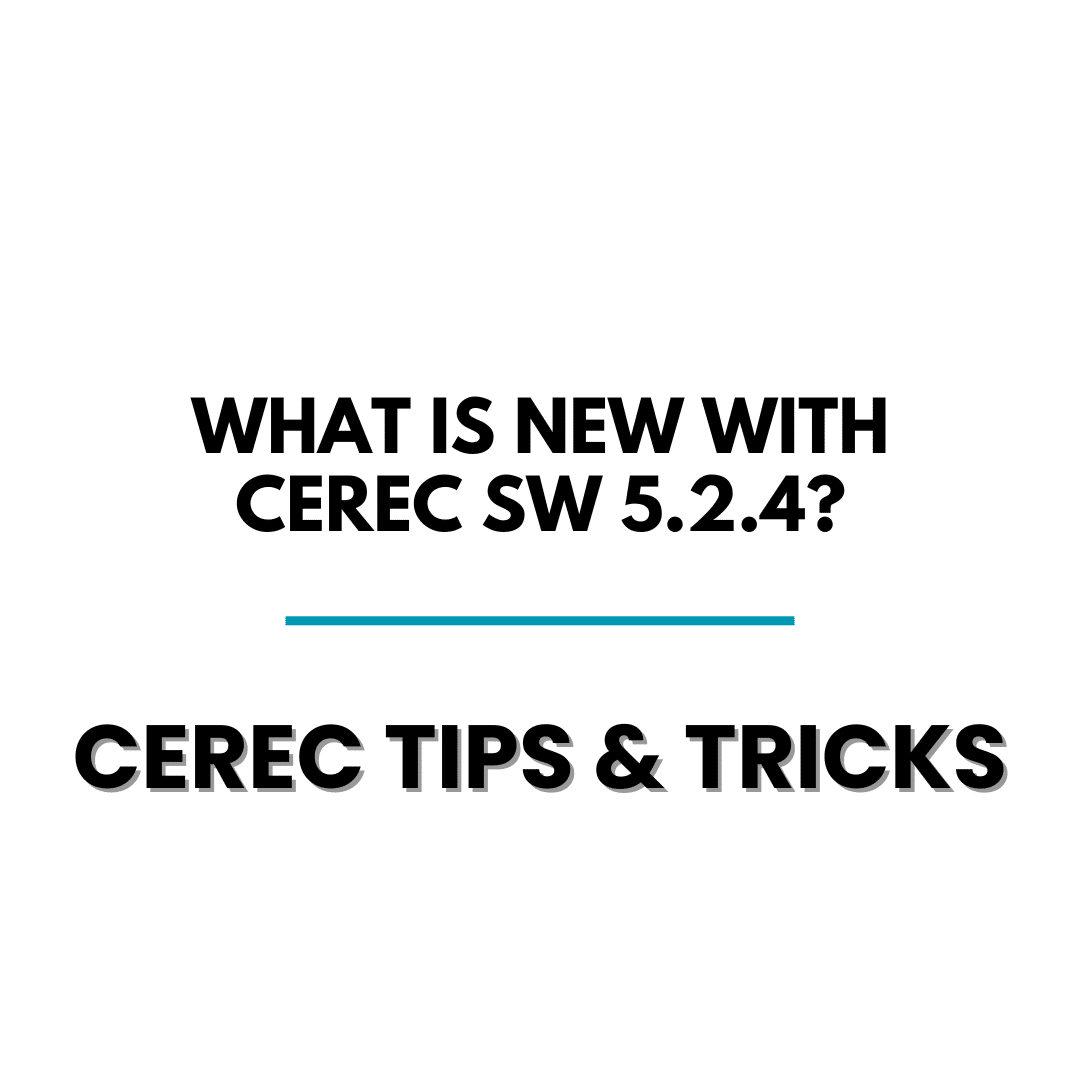How to Mill a Restoration from an STL File Using inLab CEREC Step 1: Importing the STL File To begin milling a restoration from an STL file, follow these steps: Open inLab CAM Software: Start by launching the inLab computer-aided manufacturing (CAM) software on your computer. Create a New Job: Navigate to the “Administration” stage and create a new job. …
Fixing Disappearing Virtual Keyboard on CEREC Primescan
Fixing Disappearing Virtual Keyboard on CEREC Primescan Have you experienced the virtual keyboard suddenly not appearing on the Cerec Primescan interface randomly? It’s very frustrating, but there is an explanation for it and it’s really the fault of Windows software. Read more for a quick and easy fix. There is a difference between Windows 10 and Windows 11 and from …
What Scans Should you Acquire for Denture Cases?
What Scans Should you Acquire for Denture Cases? In this guide, we’ll go through the step-by-step process I use for capturing scans for denture patients, covering both removable complete and removable partial dentures. By combining conventional and digital scanning techniques, we achieve precise models that enhance the fit and function of dentures. Table of Contents 1. Conventional Alginate Impressions 2. …
Updating to CEREC SW 5.2.9: A Comprehensive Guide
Updating to CEREC SW 5.2.9: A Comprehensive Guide How to Update Your CEREC Software to Version 5.2.9 Stay up with updating your Cerec software to benefit from the improvements and fixes of bugs by updating to CEREC SW 5.2.9. This latest version comes packed with new features and enhancements to streamline your workflow. Key Features of CEREC SW 5.2.9 QR …
Fundamentals of Cerec Dentistry (CL2)
Fundamentals of Cerec Dentistry (CL2) Course Credits: 13 CE Course Cost: Doctors: $3,995 Team Members: $1,495 Recommended Prerequisites: Level 1 or Basic CEREC Training Expand Your CEREC Expertise Following your initial CEREC training and video sessions at CDOCS.com, it’s time to dive deeper. Our “Fundamentals of CEREC Dentistry (CL2)” workshop is designed to enhance your proficiency in CEREC technology …
Cerec Mastery for Dental Assistants (CL1)
CEREC Mastery For Dental Assistants (CL1) Course Overview: 13 CE Credits Designed specifically for chairside assistants, the CEREC Mastery for Dental Assistants (CL1) course offers an intensive, hands-on learning experience focused on the CEREC restoration process. This course is ideal for teams aiming to enhance patient care through a unified approach, utilizing the CEREC system for efficient, single-visit treatments. Course …
What is Cerec?
What is CEREC? If you’ve ever wondered about modern dental restoration methods, CEREC stands out as a revolutionary solution. Dive deep into its workings and benefits. Table of Contents Definition of CEREC Key Components of CEREC Uses of CEREC in Dentistry Advantages of Using CEREC Definition of CEREC CEREC stands for Chairside Economical Restoration of Esthetic Ceramic. It represents …
How Much Do CEREC Machines Cost?
How Much Do CEREC Machines Cost? When considering investments in dental technology, understanding the cost is crucial. In the realm of modern dental solutions, CEREC machines have emerged as a go-to choice for many professionals. Here’s a comprehensive look at the costs associated with these innovative machines. Table of Contents Breakdown of CEREC Equipment Costs Factors Influencing the Cost …
CEREC SW 5.2.8 – What’s New?
CEREC SW 5.2.8 Update Firmware Updates to Cerec Primemill Primemill Firmware 2.8.18 This firmware update offers enhanced functionality and improved reliability for Cerec Primemill devices. The cleaning cycle on the Primemill has been improved. Integration of DS Core Button Effortless Case Management with DS Core DS Core, a revolutionary cloud-based platform, allows for efficient store and management of Cerec …
What is New with CEREC SW 5.2.4?
Changes and Updates in CEREC SW 5.2.4 Table of Contents CEREC Primemill Changes Software (SW) Changes Further Changes New Materials DS System Monitor v.1.1 CEREC Primemill Changes New Firmware version: 2.6.8-V122021 Reduces boot-up errors where the device remains on DS logo screen. (Note: A manual restart may be needed after firmware installation) Optimized computation of device axes in calibration …