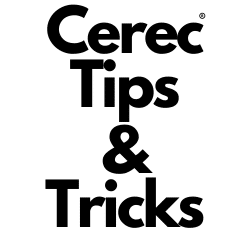Maximizing Efficiency with Multiple Bite Registrations in Cerec Workflows
Managing complex dental procedures often requires adaptability and the ability to pivot as needed. With Cerec’s advanced technology, dentists can leverage the power of multiple bite registrations to optimize their workflow for various dental procedures. But why is capturing two different bite registrations beneficial, and how can you effectively utilize this in your practice?
Benefits of Capturing Multiple Bite Registrations
Two distinct bite registrations serve as a valuable workaround for a variety of dental scenarios:
- Sleep appliances: Capture the bite using a George gauge and having the patient in a protrusive position, ideal for forwarding to the lab. Meanwhile, the second bite, recorded on a new catalog (like biocopy upper) can be in maximum intercuspation (MIP) or centric relation (CR), allows for seamless continuation of other workflows, such as 3D printing an AM aligner. Managing bite registrations effectively is crucial for sleep appliances. Here’s how you can seamlessly integrate them:
-
- Direct Cerec Workflow:After dispatching the design to the lab, consider going back into the software to remove the George Gauge bite registration. If preserving this information is essential, navigate to the model phase and export as STL or DXD files. Next, reposition the ‘Biocopy Upper’ catalog to the ‘Buccal Bite’ section. With this bite in place, you’re set to design nightguards or AM aligners without a hitch.
- InLab CAD Workflow:If you prefer working with exported .stl files, first, make sure you have them ready. Next, launch the InLab CAD software. In the ‘Scan’ phase, upload the respective upper and lower jaw STL files. For defining the occlusion, click on the ‘Occlusion’ option and select the ‘PreOp Upper’ STL file. This represents the MIP or CR bite registration, and you’re now ready to proceed with your design work.
- Complex cases: Complex dental cases often demand diverse bite registrations at different stages of the procedure. Whether it’s capturing a preop bite before starting a full mouth rehabilitation or adjusting for a new vertical dimension of occlusion, the flexibility of adding new bite registrations is invaluable.
Expandability with External Software
The flexibility doesn’t stop at the Cerec software. By harnessing the capabilities of external programs like Exocad and Cerec inLab, practitioners can designate specific bite registrations to model relationships, enhancing precision and outcome predictability.
In the ever-evolving world of dentistry, staying adaptable and maximizing every tool at our disposal is key. By utilizing multiple bite registrations in Cerec workflows, dental professionals can ensure precision, efficiency, and patient satisfaction in a myriad of dental procedures.