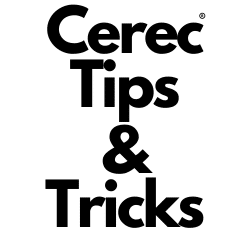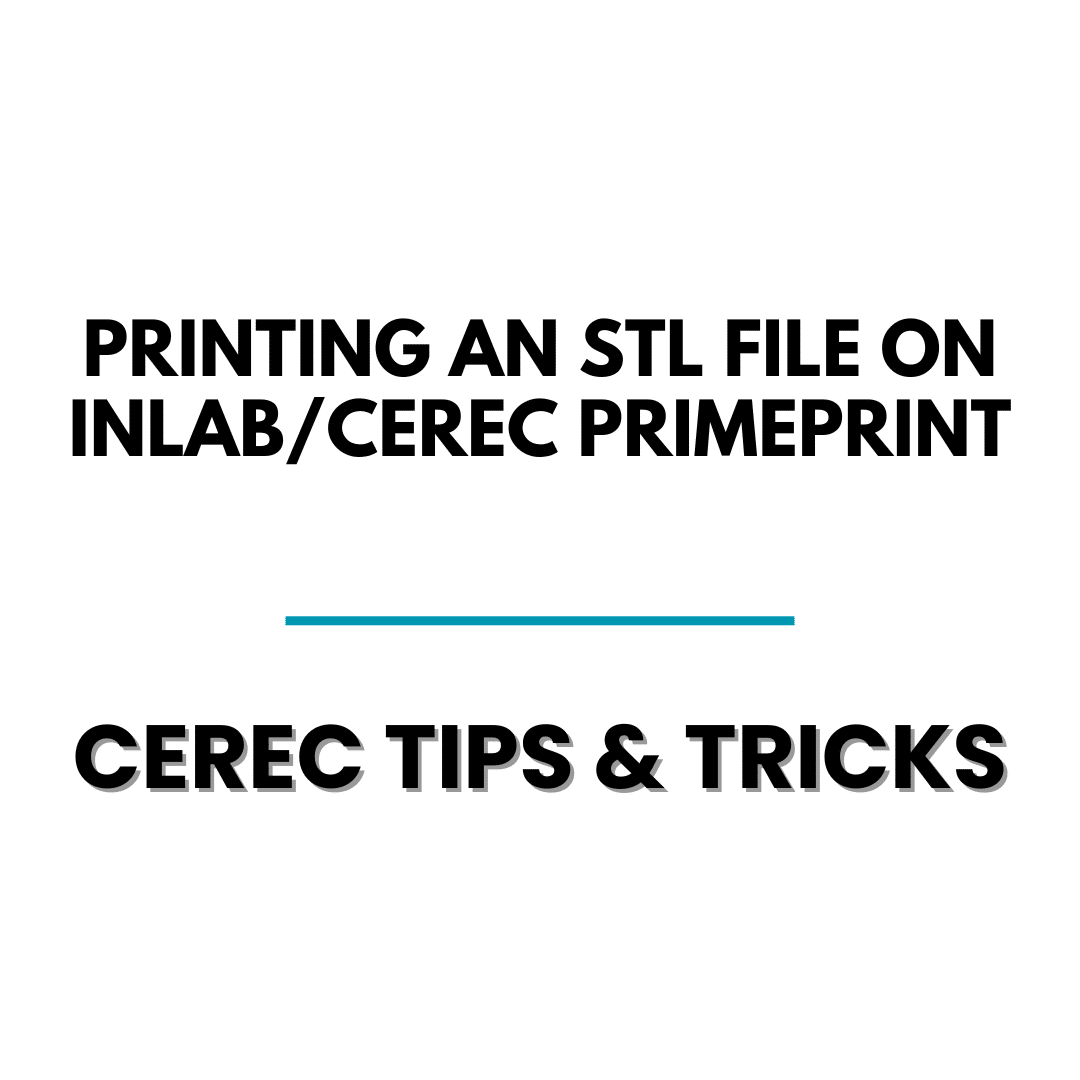How to Mill a Restoration from an STL File Using inLab CEREC Step 1: Importing the STL File To begin milling a restoration from an STL file, follow these steps: Open inLab CAM Software: Start by launching the inLab computer-aided manufacturing (CAM) software on your computer. Create a New Job: Navigate to the “Administration” stage and create a new job. …
Printing an STL File on InLab/Cerec PrimePrint
Unlocking New Capabilities with PrimePrint: Using STL Files While the PrimePrint is widely recognized for its seamless integration with the Cerec workflow, its versatility doesn’t end there. One of the lesser-known but highly valuable features of PrimePrint is its ability to handle STL files and even Exocad files from sources outside the standard Cerec workflow. Steps to Print Using an …