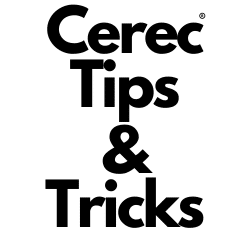What Scans Should you Acquire for Denture Cases?
In this guide, we’ll go through the step-by-step process I use for capturing scans for denture patients, covering both removable complete and removable partial dentures. By combining conventional and digital scanning techniques, we achieve precise models that enhance the fit and function of dentures.
Table of Contents
- 1. Conventional Alginate Impressions
- 2. Scanning the Poured-Up Models
- 3. Scanning Existing Dentures
- 4. Intraoral Scans and Bite Capture
- 5. Exporting and Merging STL Files
1. Conventional Alginate Impressions
We begin with CONVENTIONAL ALGINATE or alginate replacement materials for initial impressions. Why use conventional impressions in a CEREC workflow? Because conventional impressions exert pressure on soft tissue, which reveals important anatomical features such as lingual concavities, frenum, and the differences between movable and immovable tissue landmarks. These details are crucial for achieving accurate fit and comfort in the final dentures.
2. Scanning the Poured-Up Models
After pouring up the models from the conventional impressions, we scan the models digitally. This provides a high-accuracy baseline for the digital workflow.
3. Scanning Existing Dentures (If Available)
If the patient has existing dentures, we create a new catalog in the scanning software and capture the dentures from all angles (360 degrees). This includes scanning the teeth and the intaglio (inner surface) of the dentures. If using Connect software, you can scan a single arch of a denture without needing to take a bite registration, streamlining the process.
4. Intraoral Scans and Bite Capture
Next, we perform an intraoral scan of the patient’s current teeth or dentures, capturing the bite with the dentures in place. This step helps to ensure accurate occlusal relationships.
5. Exporting and Merging STL Files
Once all scans and digital models are acquired, we export the STL files and merge them. This allows us to establish the upper and lower edentulous models together. By digitally “lifting the pin,” we can adjust and design the smile plane, and then proceed with digitally manufacturing the dentures. Options include:
- Milling the dentures
- 3D printing the dentures
- Keep the dentures conventional, but use the digital skills to make it more accurate and well-fitting
Using digital models from conventional impressions, we can also create digital custom trays through D3 Denture by D3 Tools. STL files can be stitched together using free software like BlueSkyBio Model segment, allowing us to align extraoral scans, intraoral scans, and impressions with high accuracy. Ideally, Exocad would be used, but for those cheap DIY dentists, stick to BlueSkyBio for this. However, Exocade is an amazing software and can be used for so much more for this process, such as bringing in photos along with facial scans and putting it into a digital articulator to see how movements can change the looks of the dentures along with facial movements. This comprehensive workflow accelerates treatment times and enhances precision.
With this integrated approach, we can offer our patients faster turnaround times and a more comfortable fit for their dentures.