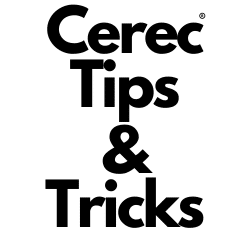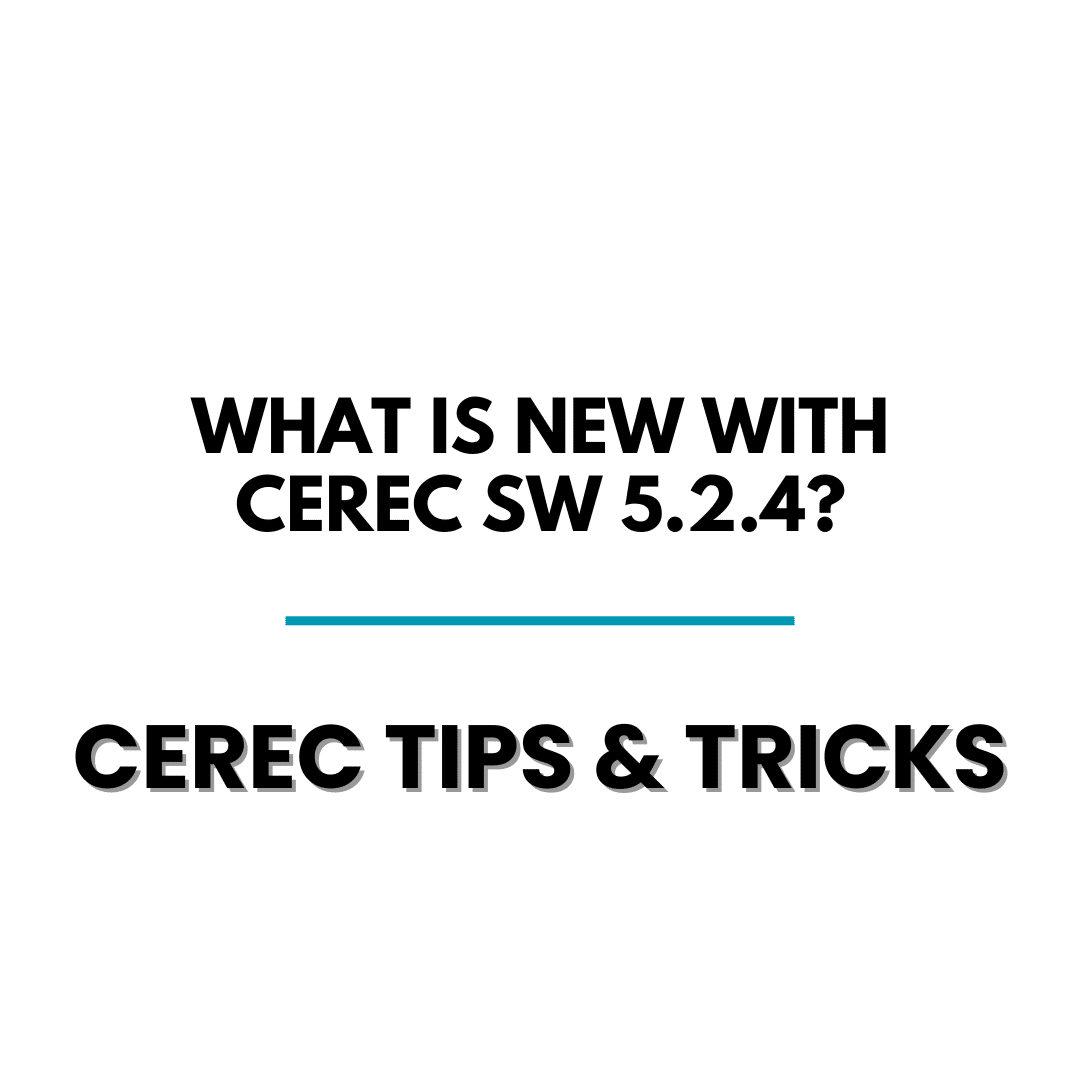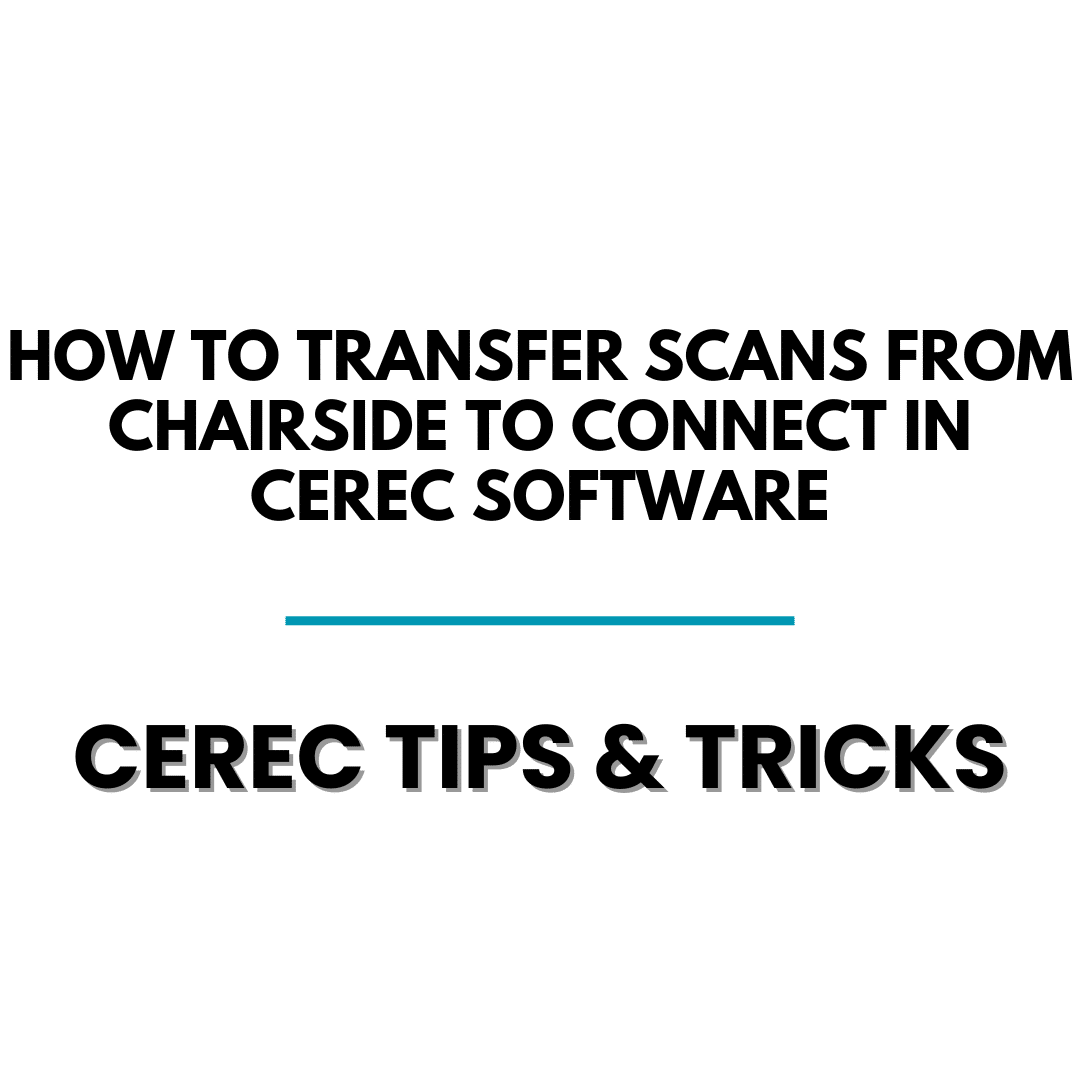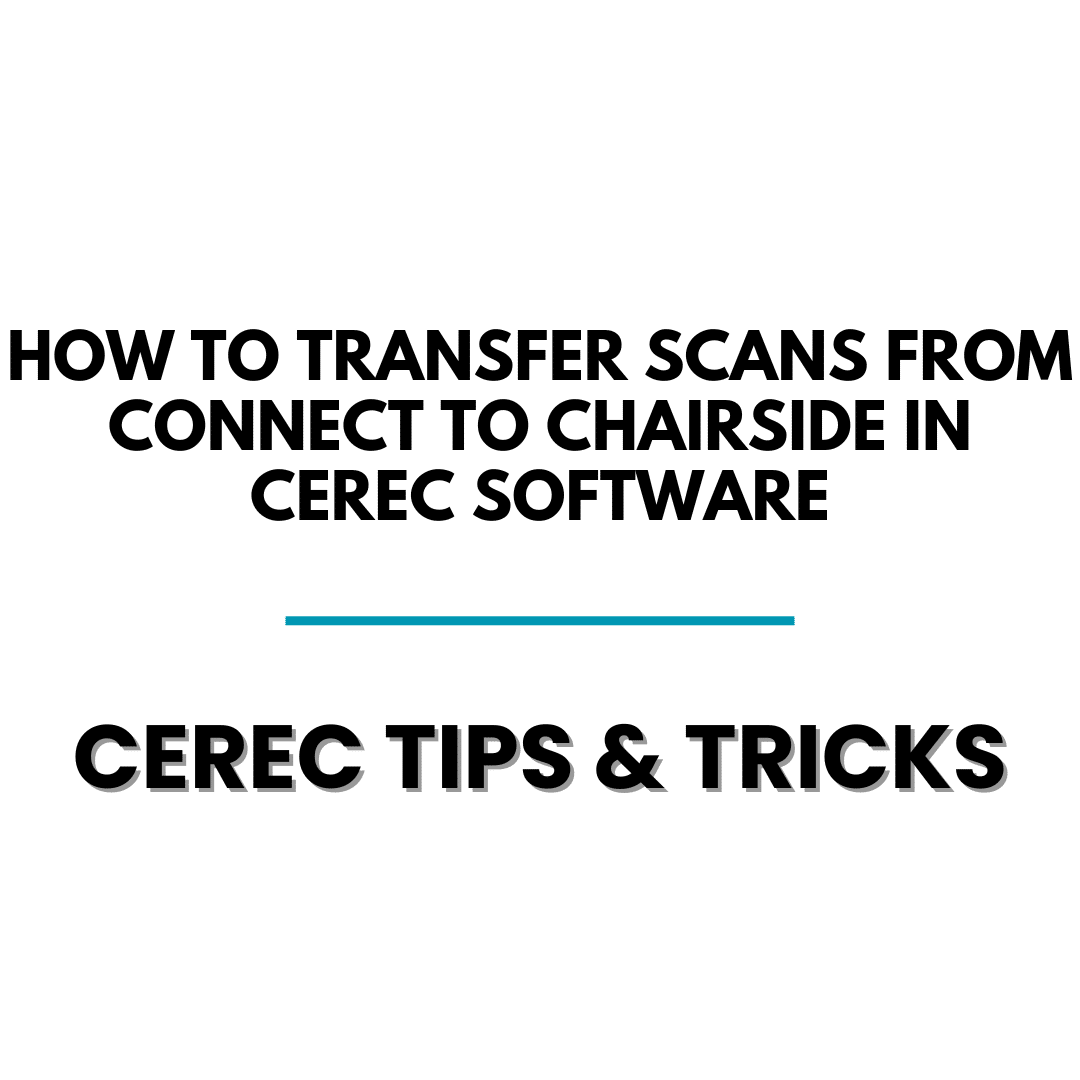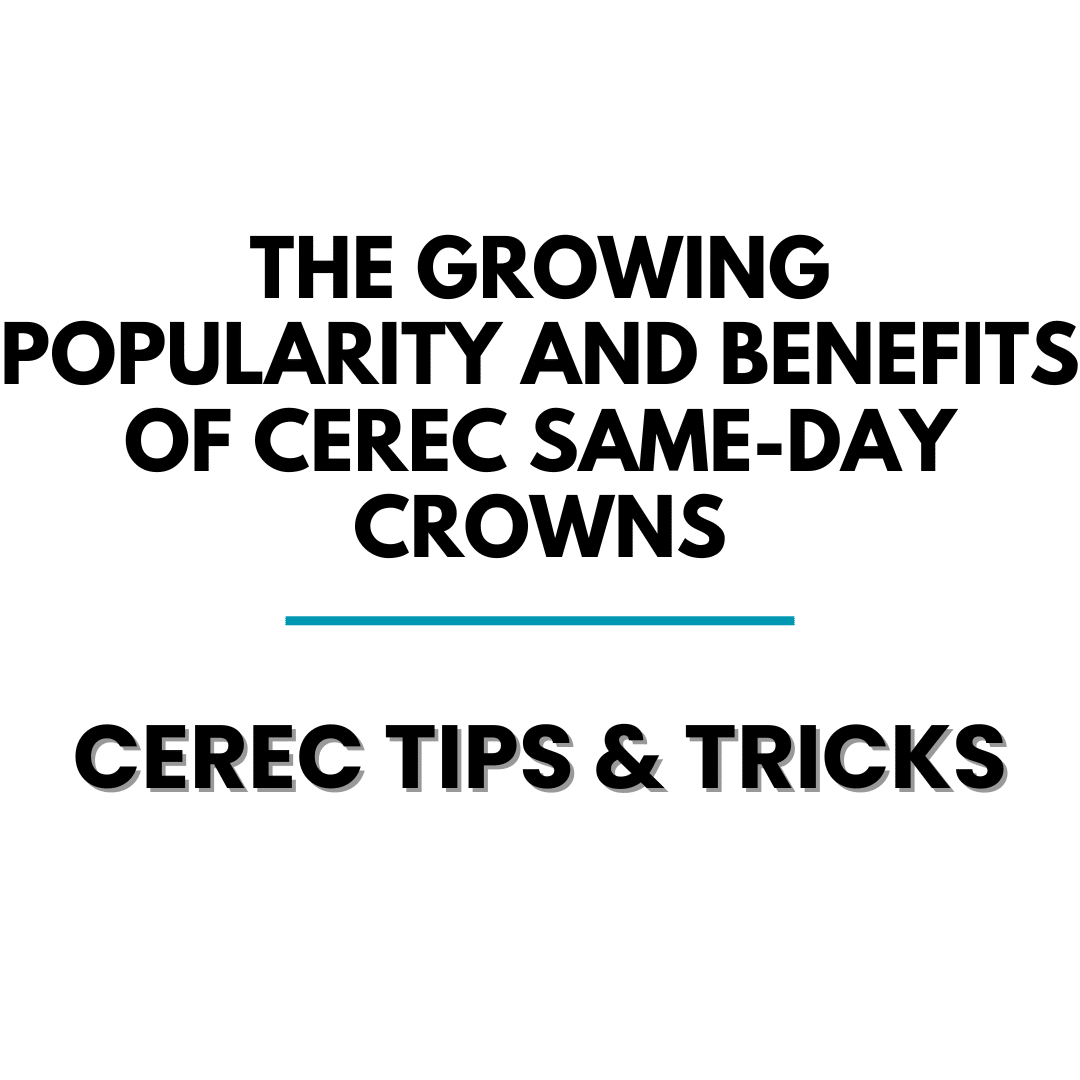Changes and Updates in CEREC SW 5.2.4 Table of Contents CEREC Primemill Changes Software (SW) Changes Further Changes New Materials DS System Monitor v.1.1 CEREC Primemill Changes New Firmware version: 2.6.8-V122021 Reduces boot-up errors where the device remains on DS logo screen. (Note: A manual restart may be needed after firmware installation) Optimized computation of device axes in calibration …
How to Transfer Scans from Chairside to Connect in CEREC Software
How to Transfer Chairside Scans to Connect Software Working with Dentsply Sirona’s CEREC system has revolutionized the way dentists operate, but the software nuances can sometimes be a bit tricky. Here’s a guide on smoothly transitioning from the Chairside software to the Connect portal. The Common Pathway: Direct Transfer Typically, transitioning scans from Chairside to the Connect portal involves: Navigating …
How to Transfer Scans from Connect to Chairside in CEREC Software
How to Transfer Scans from Connect to Chairside Software With Dentsply Sirona’s CEREC software, dental professionals are equipped with two powerful tools: the “Chairside” and the “Connect” software modules. Each has its specialized functions, but did you know you can easily move scans from Connect to Chairside? The Chairside to Connect transfer is a bit more obvious, but if you’re …
The Growing Popularity and Benefits of CEREC Same-Day Crowns
The Growing Popularity and Benefits of CEREC Same-Day Crowns In a world where time is often short, dental treatments like crowns can feel like an inconvenient necessity. Traditional methods involve multiple dentist visits and long waiting times for labs to craft your crowns. Enter CEREC, a revolutionary technology that’s changing the landscape of dental restorations. The Rapid Expansion of CEREC …