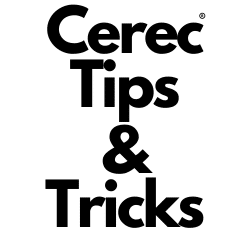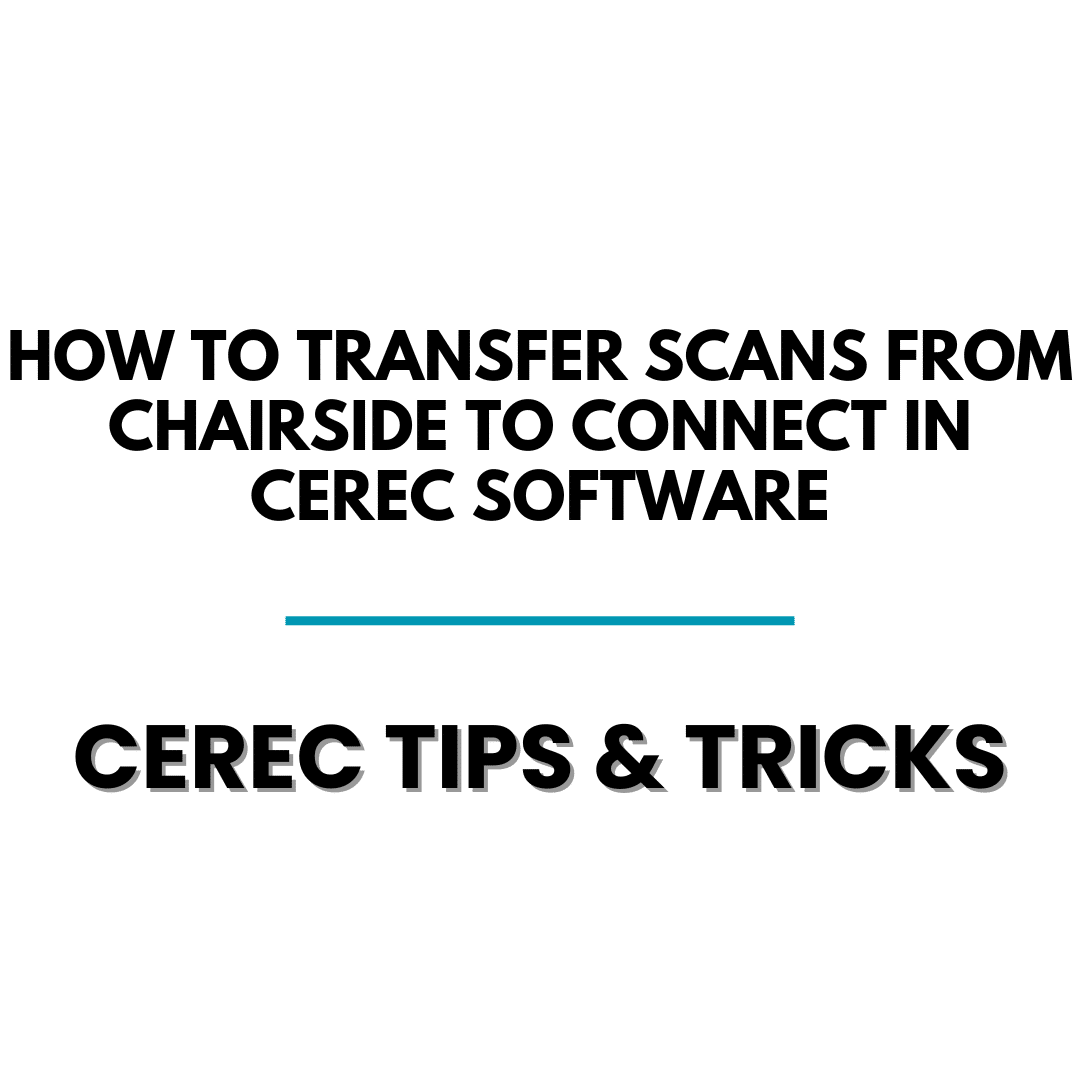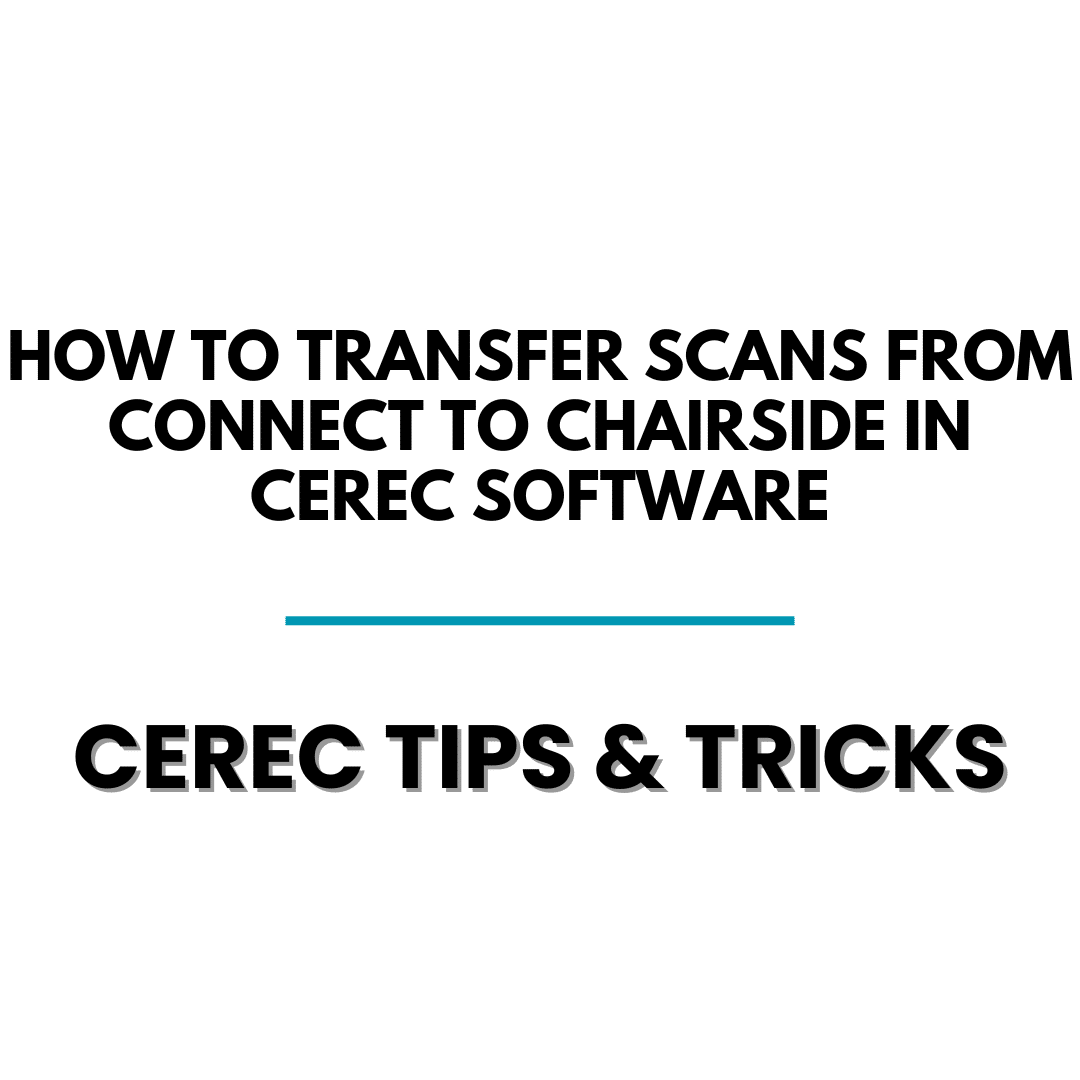How to Transfer Chairside Scans to Connect Software Working with Dentsply Sirona’s CEREC system has revolutionized the way dentists operate, but the software nuances can sometimes be a bit tricky. Here’s a guide on smoothly transitioning from the Chairside software to the Connect portal. The Common Pathway: Direct Transfer Typically, transitioning scans from Chairside to the Connect portal involves: Navigating …
How to Transfer Scans from Connect to Chairside in CEREC Software
How to Transfer Scans from Connect to Chairside Software With Dentsply Sirona’s CEREC software, dental professionals are equipped with two powerful tools: the “Chairside” and the “Connect” software modules. Each has its specialized functions, but did you know you can easily move scans from Connect to Chairside? The Chairside to Connect transfer is a bit more obvious, but if you’re …