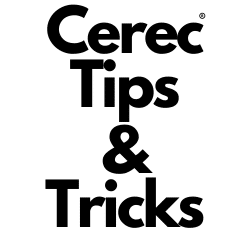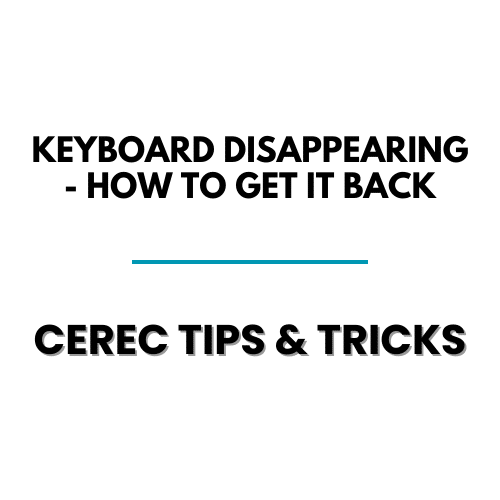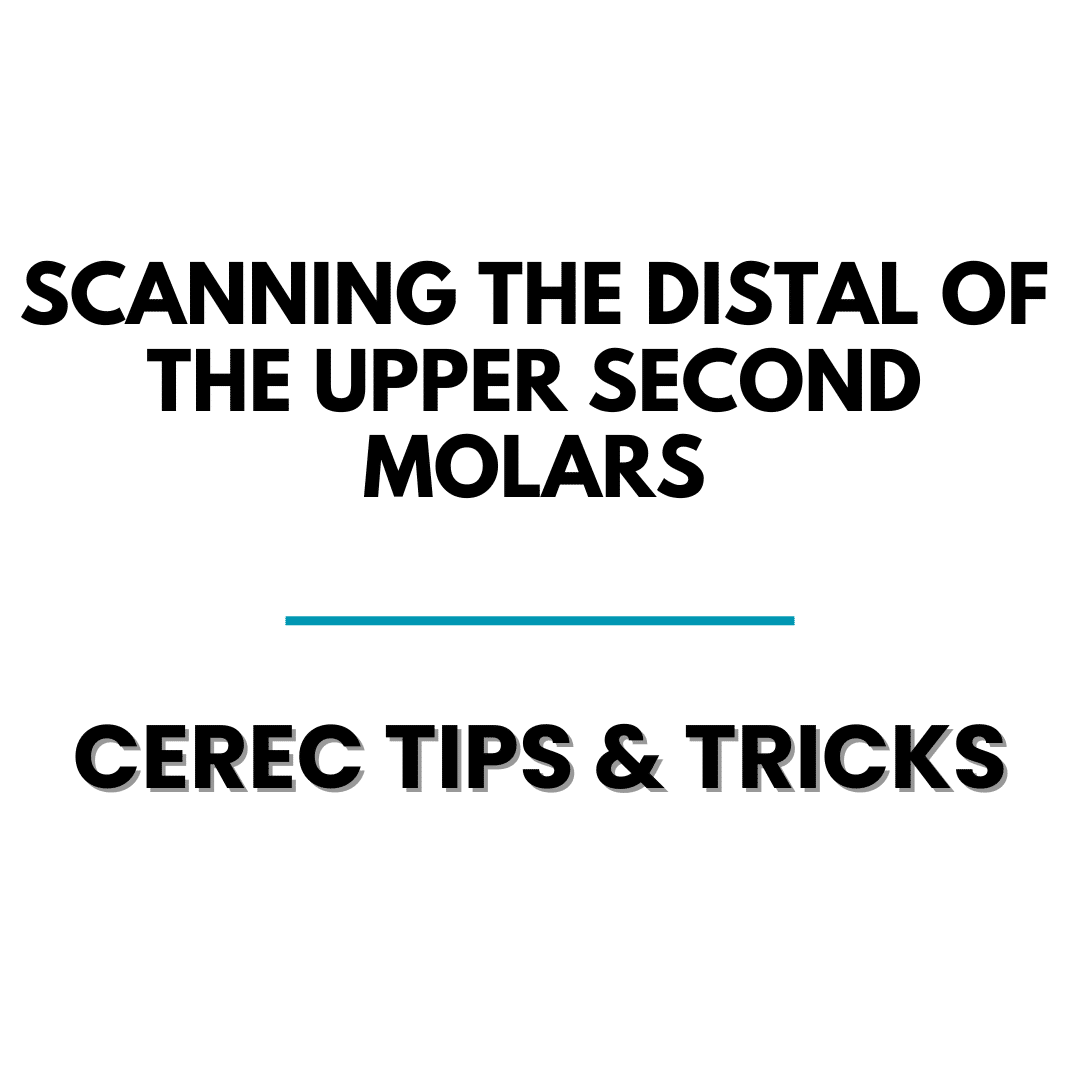Fixing Disappearing Virtual Keyboard on CEREC Primescan Have you experienced the virtual keyboard suddenly not appearing on the Cerec Primescan interface randomly? It’s very frustrating, but there is an explanation for it and it’s really the fault of Windows software. Read more for a quick and easy fix. There is a difference between Windows 10 and Windows 11 and from …
Optimizing Your CEREC Primescan: Mastering the Scan of Distal Upper Second Molars
When it comes to precision and innovation in dental technology, CEREC Primescan stands out. But, like all technologies, extracting its full potential requires skill and understanding. One particular area often poses a challenge – scanning the distal of the upper second molars. In this article, we’ll share invaluable tips to conquer this task effectively. Scanning the distal of the upper …