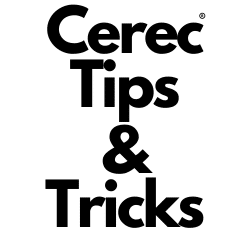- Open Chairside or Connect software
- Enter patient information
- Scan upper arch, lower arch and the bite – ensure to capture distal of the terminal teeth accurately for good retention (tips for this here)
- Advance to model phase
- Send the case
- Send via Cerec Connect – click DS logo>open cerec connect case center
- Export as .stl files – click DS logo, export>reduced resolution>select file destination>export